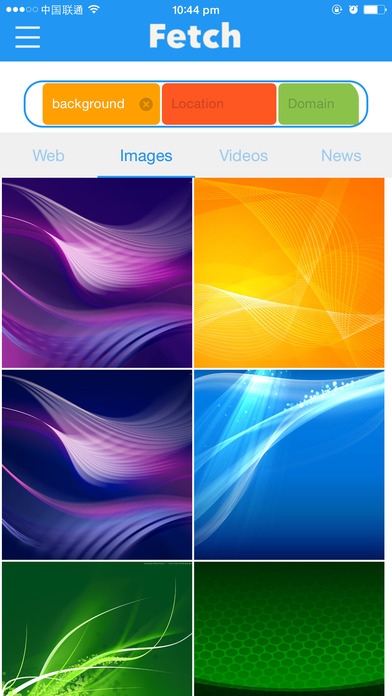Fetch - the web 1.3
Continue to app
Free Version
Publisher Description
Fetch the web Multi-functional search tool simply key in your desired information with the option of adding advanced search features like location, domain and time. Allows you to search across several search engines at the same time. Choose your search engine, click on search and view top results of web, images, video and news formats. The app will save up to 500 search requests and will list them alphabetically, with the option to clear out the results at any time. If you didn t get the result with one engine, simply switch to another engine with 1 click. Say you are looking for somewhere to eat in a new city. Key in restaurants in the search tab, city/state in the location and hit search. Looking for a pair of black boots at a certain department store? Search black boots and in the domain enter the store website and the search results displayed will be limited to the domain only. Looking for an outfit your favorite celebrity wore at the awards last night? Key in desired info, search in the images tab and view. The app will allow you to share with a variety of social media, allow you to email or save to photo album. The app has proprietary filters in place to deliver the desired results that you seek. Fetch the web is free and we feel it s probably the easiest, most fun way to surf.
Requires iOS 7.0 or later. Compatible with iPhone, iPad, and iPod touch.
About Fetch - the web
Fetch - the web is a free app for iOS published in the Recreation list of apps, part of Home & Hobby.
The company that develops Fetch - the web is John Evanson. The latest version released by its developer is 1.3.
To install Fetch - the web on your iOS device, just click the green Continue To App button above to start the installation process. The app is listed on our website since 2015-09-21 and was downloaded 1 times. We have already checked if the download link is safe, however for your own protection we recommend that you scan the downloaded app with your antivirus. Your antivirus may detect the Fetch - the web as malware if the download link is broken.
How to install Fetch - the web on your iOS device:
- Click on the Continue To App button on our website. This will redirect you to the App Store.
- Once the Fetch - the web is shown in the iTunes listing of your iOS device, you can start its download and installation. Tap on the GET button to the right of the app to start downloading it.
- If you are not logged-in the iOS appstore app, you'll be prompted for your your Apple ID and/or password.
- After Fetch - the web is downloaded, you'll see an INSTALL button to the right. Tap on it to start the actual installation of the iOS app.
- Once installation is finished you can tap on the OPEN button to start it. Its icon will also be added to your device home screen.